Finalizing Your Report
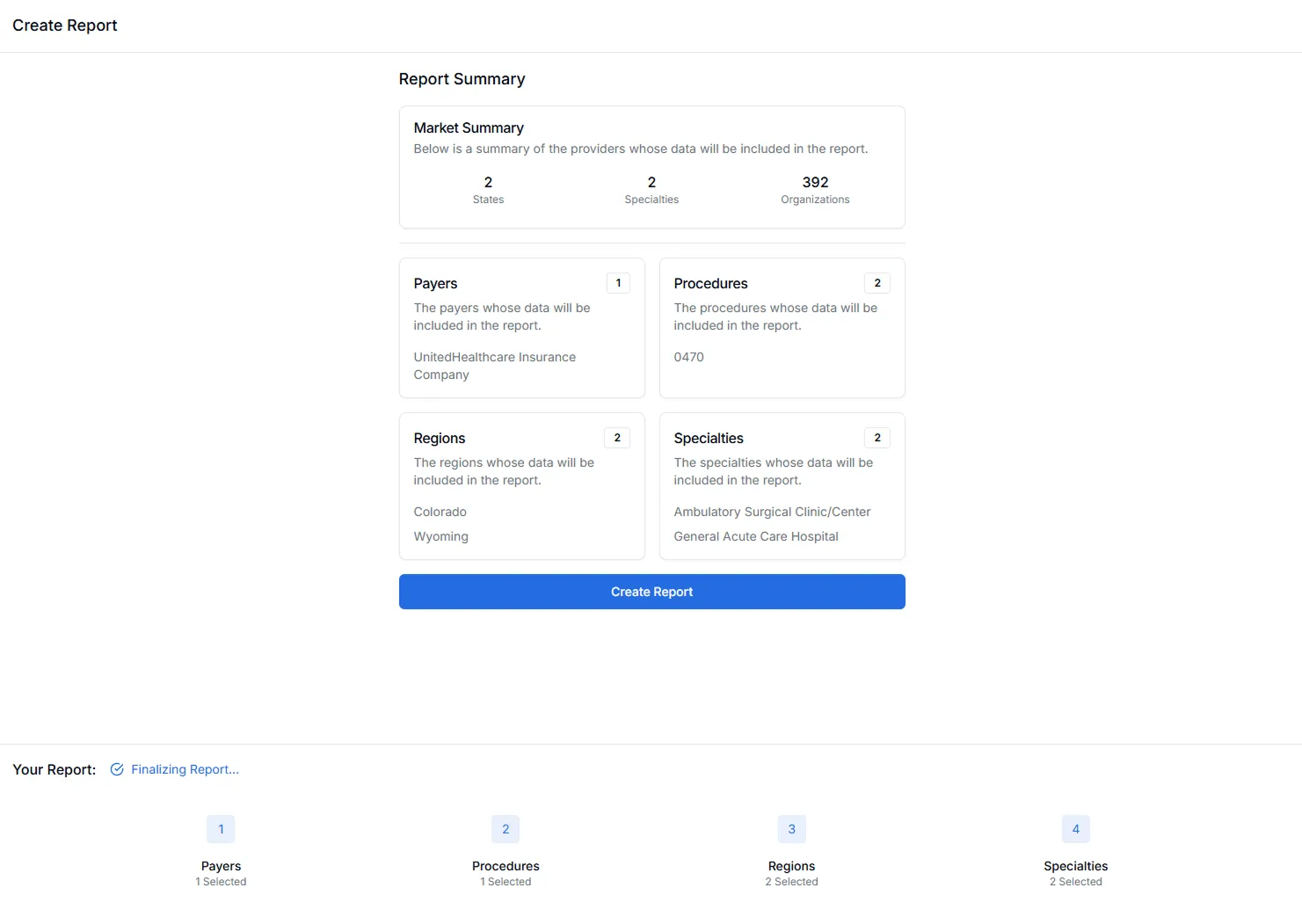
Basics
Confirm your selections before generating your report.
Review your parameters for Payers, Procedures, Regions, and Specialties to be included in the final report.
In the Market Summary section, ensure there are a reasonable number of organizations to be included in the report, or else consider altering one or more of your report filters to narrow or broaden the scope of your market.
Select Create Report to generate the final product. Depending on the size of the report, it can take up to 2 minutes to load.