Region Selection
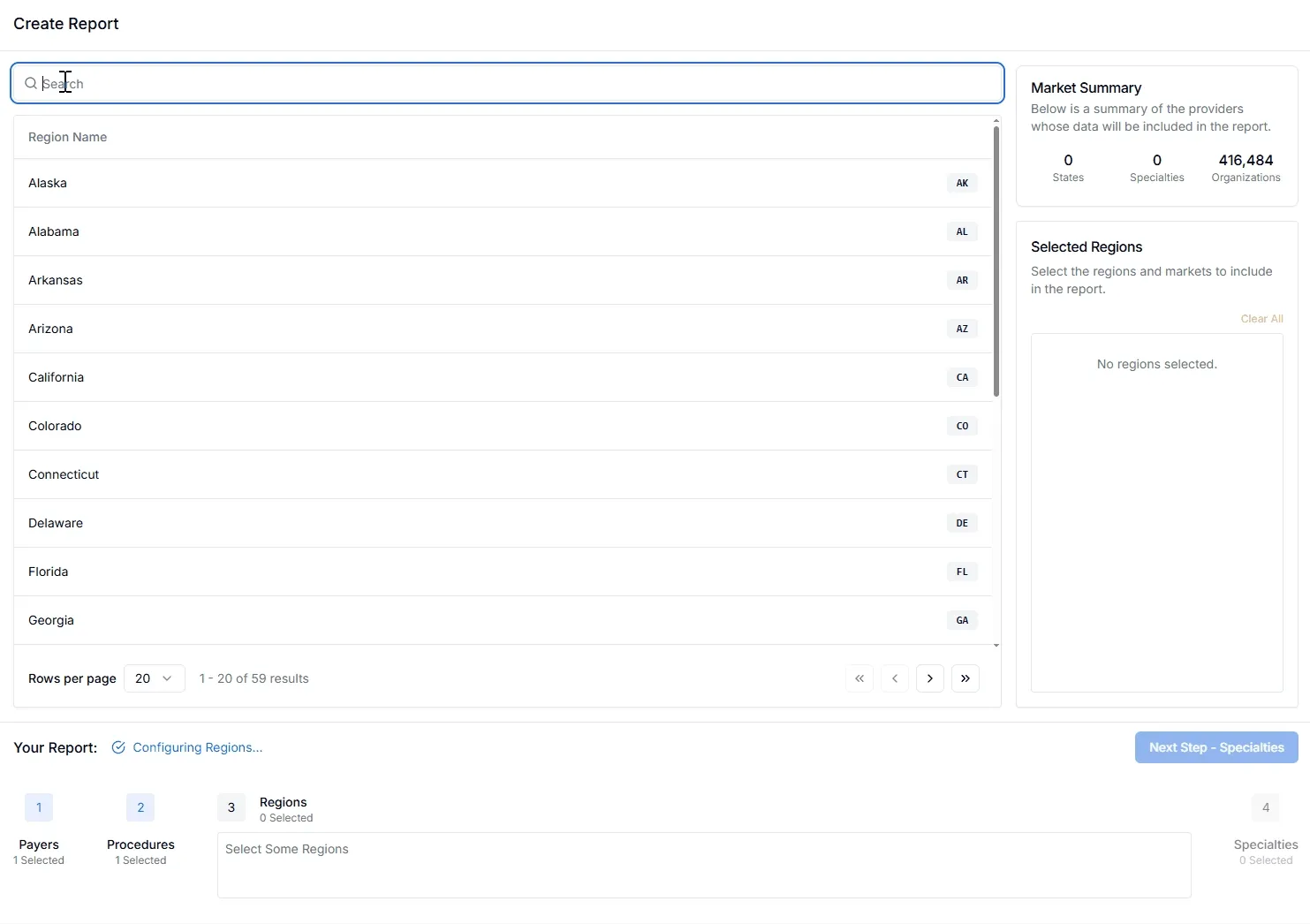
Basics
Use the search bar, scroll, and paginate functions to find the state or territory of interest. If you want to view reimbursements for all US States, select National.
Add a region by clicking on its row in the table. Selected Regions are displayed the right hand column You can remove a region by clicking the ❌ or Clear All within the Selected Regions Section along the right hand side.
The Market Summary Section in the upper right hand corner will update to reflect the count of organizations contracted with the Selected Payers in the Selected Regions.
Select Next Step - Specialties to proceed.